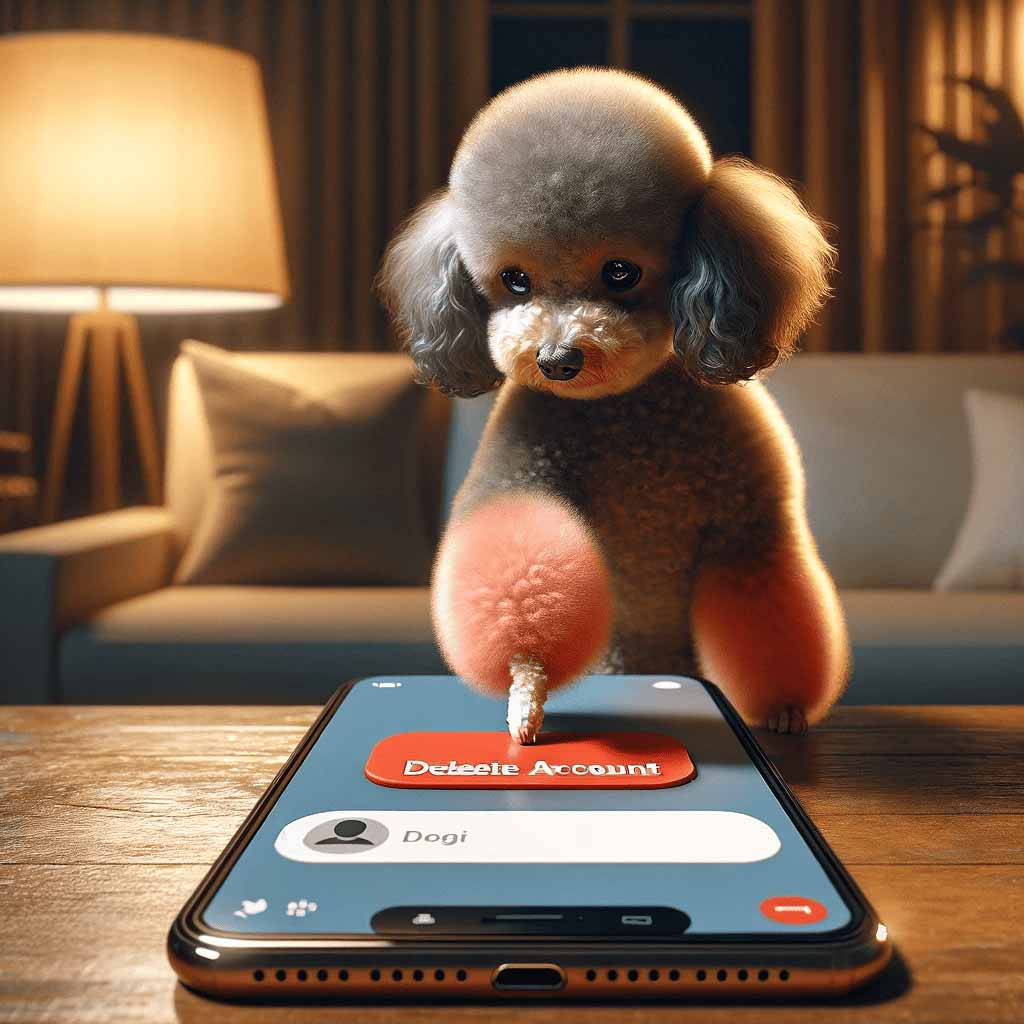How to Delete Your Data from Our App
As a user, you have the right to delete all your data associated with our app. You can do this in two ways:
Option 1: Through the App
- Open the App: Launch the app on your device.
- Go to Settings: Navigate to the ‘Profile->Settings->Security->Account Settings’ screen within the app.
- Select Data Deletion: Look for the option labeled ‘Delete Account’ or similar.
- Confirm Deletion: Follow the prompts to confirm that you want to delete your data. This action is irreversible, so make sure you want to proceed.
Option 2: Via Email
- Compose an Email: Open your email client and compose a new email.
- Address the Email: Send it to [email protected].
- Subject Line: Use a clear subject line, such as ‘Request to Delete My Data’.
- Provide Details: In the body of the email, include your user details (like username or registered email) to help us identify your account.
- Send the Email: Once you’ve composed the email, send it.
Please Note: After sending the email, it may take a few days for your request to be processed. You will receive a confirmation once your data has been successfully deleted.